Events Registration Online System
- Elevate Seminars with Kryx Events: Simplified Event Registration
Hosting a successful seminar requires meticulous planning and organization, especially when it comes to managing attendee registrations and engagement. KryX Events Registration, a versatile event management platform, offers a comprehensive solution for organizing and streamlining seminar event registrations. KryX Events Registration can enhance the process of managing your seminars event registration effectively.

Why Opt for KryX Events Registration for Your Seminar Event
KryX Events Registration stands out as an excellent choice for event registration, tailor-made for seminars. Here are some compelling reasons why you should consider using this platform to simplify the registration process for your upcoming seminar:
Effortless Event Setup
KryX Events Registration simplifies the process of setting up your seminar event. The user-friendly interface guides you through event details such as date, time, venue, and event description. In a matter of a few clicks, your seminar event is ready to go.
Intuitive Guest List Management
Managing attendees becomes a breeze with KryX Events Registration. The platform provides an intuitive interface to input and categorize your guest list. From potential speakers to eager participants, categorize them for a clear understanding of your seminar’s attendance.
Customizable Registration Page
Create Personalised Registration Page for your seminar event. KryX Events Registration allows you to display your seminar event banner image, select page background and text colour for your event details.
Seminar Event Seats Layout and Seats Assignment
With KryX Events Registration , you can setup your Seminar Event Seating Layout. Allocate the number of Groupings for your Seminar event and use the drag and drop feature to arrange based on your physical event venue layout.
Label your Groupings with text or numbers.
Assign attendees to seats and your Seminar attendees registration will be reflected as confirmed.Auto Generated QR Codes
A registration QR Code will be auto generated for your seminar event. Your attendees can simply scan and register tor your seminar.
QR Codes will also be auto generated and emailed to your attendees once their registration is confirmed. Seats being assigned will reflect that the attendee registration is confirmed.Seamless Online Registration
Allow seminar attendees to register online, enhancing accessibility and convenience. KryX Events Registration enables online registration, ensuring potential attendees can secure their spot with just a few clicks and reducing administrative hassles.
Real-Time Tracking and Analytics
Stay informed about the progress of your seminar event with real-time tracking and analytics. Monitor registrations and attendee engagement to make data-driven decisions, ultimately leading to a more successful and tailored seminar.
For event attendance, simply scan your attendees QR Codes at reception with your mobile phone or Laptop camera. Your attendees attendance will be updated in real-time as arrived and their assigned seats will be displayed, making it easier for your event helpers to guide your attendees to their seats.
View attendance report at real-time to find out in a glance how many attendees have arrived and those who have not yet arrive.Built-in Communication Tools
Communicate effortlessly with your seminar attendees using KryX Events Registration built-in communication tools. Send email notifications, updates, and reminders to keep everyone engaged and informed about the upcoming seminar.
Registered attendees can also chat with you regarding any event queries within the system.How to Utilize KryX Events Registration for Your Seminar Event
Getting started with KryX Events Registration for your seminar event registration is a straightforward process:
Account Creation
Begin by creating a Event Host account on KryX Events Registration. The registration process is quick and simple.
Event Creation
Once logged in, Select Create Event to set up your seminar event. Customize the event details, registration page, and contact info to be displayed.
Manage Attendees
Import your guest list, categorize attendees, and easily track RSVPs and other event-related data.
Enhanced Communication
Utilize KryX Events Registration communication tools to send updates and important information to your seminar attendees, fostering engagement and excitement.
Conclusion
Organizing a seminar is a significant undertaking, and KryX Events Registration simplifies the seminars event registration aspect, allowing you to focus on delivering a successful and enriching experience for your attendees. Streamline the registration process, manage your guest list effectively, and improve communication with seminar participants, all within a single, user-friendly platform.
Start optimizing your seminar event with KryX Events Registration today, and witness how effortless event registration can elevate the success of your seminar.
Kryx Events App
You may also Download Kryx Events App to manage your Wedding Event on your Mobile Phone. Use your phone camera as your QR Code Scanner to scan your Guests QR Code tickets for attendance. Simply login to your Kryx Events Host account in Kryx Events App, under Event Attendance, Click on the Camera Icon to start scanning your Event QR Codes Tickets.
Remember to Allow Permissions for the App to use your mobile phone camera.
Create and manage your events registration with KryX Events Registration Today. Through KryX Events Registration, leverage on technology to simplify your registration process. Manage and plan your events with ease and control.
Try out Kryx Events Registration Free Basic Plan Today !
Events Registration Online System
- Simplify Your Birthday Event Registration with Kryx Events
Planning a memorable birthday celebration requires careful organization and attention to detail. From invitations to RSVPs, managing a guest list can be a daunting task. KryX Events Registration, a user-friendly event management platform, offers a streamlined solution for organizing and managing your birthday event registration. KryX Events Registration can enhance your birthday bash planning process.

Why Choose KryX Events Registration for Your Birthday Event
KryX Events Registration stands out as an exceptional tool for event registration, including birthday parties. Here’s why you should consider utilizing KryX Events Registration to ease the registration process for your upcoming birthday celebration:
- Effortless Event Setup
KryX Events Registration simplifies the event setup process, allowing you to create a new birthday event in just a few clicks. The intuitive interface guides you through the setup, helping you customize event details such as date, time, location, and theme. - Intuitive Guest List Management
Managing your guest list has never been easier. KryX Events Registration provides a user-friendly interface to input and organize your guest list. Categorize guests and monitor RSVPs seamlessly. This ensures you have a clear overview of who’s attending and helps plan accordingly. - Customizable Registration Page
KryX Events Registration lets you create personalized registration pages that match your party theme. Upload your personalised birthday event banner image, select your background and text colour and fill in your event details such as date, time and venue. - Auto Generated QR Code
Your Birthday Event Registration QR code will be auto generated for you to share with family and friends to RSVP to your event.
Registered guests will also receive an auto generated QR Code once registration is confirmed. - Seamless Online Registration
Embrace the digital age with online registration options. KryX Events Registration allows guests to RSVP conveniently online, saving them the hassle of traditional paper invitations and providing you with real-time RSVP updates. - Real-Time Tracking and Analytics
Stay informed about your birthday event’s progress with real-time tracking and analytics. Monitor RSVPs to make informed decisions and adjustments leading up to the celebration. Check your birthday event attendance in real-time to know who have and have not arrived. - Built-in Communication Tools
Communicate effortlessly with your guests using KryxEvents’ built-in tools. Send email notifications, reminders, and updates to keep everyone informed and excited about the upcoming celebration.
Your guests can also chat with you regarding any queries or requests.
How to Get Started
Getting started with KryX Events Registration for your birthday event registration is a simple process:
- Sign Up for an Account
Visit KryX Events Registration and create a Event Host account. It’s a quick and straightforward process. - Create Your Event
Once logged in, Choose Create Event to set up your birthday event. Input event details, customize the registration form, and tailor it to your preferences. - Manage Your Guest List
Import your guest list, categorize attendees, and keep track of RSVPs and other event details. - Communicate and Engage
Use KryX Events Registration communication tools to engage with your guests, send updates, and make the event even more exciting. - Event Attendance
Scan Guests QR code on your Birthday to confirm attendance. Seats assigned will also be displayed.
Conclusion
Organizing a birthday celebration should be a joyful experience, and KryX Events Registration helps achieve just that. Simplify event registration, manage your guest list seamlessly, and enhance communication with attendees, all in one platform. With KryX Events Registration, your birthday event will be a memorable and hassle-free affair, allowing you to focus on creating wonderful memories with your loved ones.
Start organizing your birthday event with KryX Events Registration today, and make your celebration a truly special and unforgettable occasion.
Kryx Events App
You may also Download Kryx Events App to manage your Wedding Event on your Mobile Phone. Use your phone camera as your QR Code Scanner to scan your Guests QR Code tickets for attendance. Simply login to your Kryx Events Host account in Kryx Events App, under Event Attendance, Click on the Camera Icon to start scanning your Event QR Codes Tickets.
Remember to Allow Permissions for the App to use your mobile phone camera.
Create and manage your events registration with KryX Events Registration Today. Through KryX Events Registration, leverage on technology to simplify your registration process. Manage and plan your events with ease and control.
Try out Kryx Events Registration Free Basic Plan Today !
Events Registration Online System
- Effortless Event Setup
- Wedding Event Registration with Kryx Events
Planning a wedding is an exciting and joyous endeavor, but it can also be overwhelming, especially when it comes to managing your guest list and event registration. Thankfully, modern technology has made this task much more manageable. KryX Events Registration can be your trusted ally in simplifying the wedding event registration process.

Why KryX Events Registration ?
Before we dive into the details, let’s briefly discuss why KryX Events Registration stands out as an excellent choice for managing your wedding guest list and registration.
KryX Events Registration is a robust and user-friendly event registration platform. It offers a wide range of features designed to streamline the registration process, making it the ideal choice for weddings, which often involve complex guest lists and seating arrangements.
Easy Guest List Management
One of the most significant advantages of using KryX Events Registration for your wedding is its intuitive guest list management system. With just a few clicks, you can create a detailed guest list and categorize attendees. The platform allows you to effortlessly import contacts, saving you precious time that you can devote to other aspects of wedding planning.
Customizable Registration Page
KryX Events Registration empowers you to create personalized registration page tailored to your wedding unique requirements.
- Include your own image for your wedding registration page banner image.
- Select your choice of background color to suit your wedding colour theme.
- Fill in your wedding details such as wedding date and time, venue, description and contact info.
- Choose your text font colors to match your wedding theme colors.
Wedding Event Seats Layout and Seats Assignment
With KryX Events Registration, you can setup your wedding event seating layout. Allocate the number of tables for your wedding event and use the drag and drop feature to arrange based on your physical event venue layout.
Label your tables with text or numbers.
Assign registered guests to seats and your wedding guests registration will be reflected as confirmed.
Seamless Online Registration
In today’s digital age, online registration is a must-have for any event, including weddings. KryX Events Registration offers a seamless online registration experience for your guests. They can easily RSVP from the comfort of their homes, reducing the hassle of traditional paper invitations and RSVP cards.
Auto Generated QR Codes
A registration QR Code will be auto generated for your wedding event. Your wedding guests can simply scan and RSVP for your special day.
QR Codes will also be auto generated and emailed to your guests once their registration is confirmed. Seats being assigned will reflect that the guests registration is confirmed.
Real-Time Tracking
Keeping track of your wedding guest list is crucial for making timely arrangements. With KryX Events Registration, you can monitor your guest list in real-time. Receive instant updates on new registrations and event attendance on your special day to stay organized and responsive to changes.
For event attendance, simply scan your wedding guests QR Codes at reception with your mobile phone or Laptop camera. Your wedding guests will be updated in real-time as arrived and their assigned seats will be displayed, making it easier for your wedding helpers to guide your guests to their seats.
View attendance report at real-time to find out in a glance how many guests have arrived and those who have not yet arrive.
Built-in Communication Tools
Communication is key when planning a wedding, and KryX Events Registration understands that. The platform offers built-in communication tools, including email notifications and reminders, so you can keep your guests informed about important details.
Registered wedding guests can also chat with you regarding any queries or requests within the system.
Conclusion
Your wedding day should be filled with joy and unforgettable moments, not administrative hassles. By choosing KryX Events Registration for your wedding event registration, you can streamline the entire process, from creating a guest list to managing RSVPs, Seating arrangements and communication. With its user-friendly interface and powerful features, KryX Events Registration is your trusted partner in ensuring that your wedding day goes off without a hitch.
Say goodbye to the stress of managing your wedding guest list manually. Embrace the convenience of KryX Events Registration and focus on creating beautiful memories that will last a lifetime.
Start simplifying your wedding event registration with KryX Events Registration today and make your special day even more extraordinary.
Kryx Events App
You may also Download Kryx Events App to manage your Wedding Event on your Mobile Phone. Use your phone camera as your QR Code Scanner to scan your Guests QR Code tickets for attendance. Simply login to your Kryx Events Host account in Kryx Events App, under Event Attendance, Click on the Camera Icon to start scanning your Event QR Codes Tickets.
Remember to Allow Permissions for the App to use your mobile phone camera.
Create and manage your events registration with KryX Events Registration Today. Through KryX Events Registration, leverage on technology to simplify your registration process. Manage and plan your events with ease and control.
Try out Kryx Events Registration Free Basic Plan Today !
Events Registration Online System
- STOP doing your Event Registration manually
Event Registration DON’TS :
- Sending out event invitation letter or emails and wait for reply
- Manage event registration confirmation via excel sheets
- Arrange event seating plan on paper or excel sheet
- Using excel sheets for assignment of guests seats
- Marking Guests Attendance on Event Day using printed excel sheets
- Wasting time to consolidate multiple copies of attendance lists
- Unsure of when to commence your Event due to unknown Guest attendance
Save your Time and Energy !

With KryX Events Registration online software system, you can save a lot of time and focus your energy on having a great event.
- Create and Customize Unique Event Registration Page
- Auto Generated Registration Link and QR Code
- Email Notifications when new guests registers to your event
- Drag and Drop Seating Plan Online
- Assignment of seats with auto generated QR Code tickets for admission
- QR Code Scanner to mark guest attendance
- Real time attendance report
You may also Download Kryx Events App to manage your Events on your Mobile Phone. Use your phone camera as your QR Code Scanner to scan your Guests QR Code tickets for attendance. Simply login to your Kryx Events Host account in Kryx Events App, under Event Attendance, Click on the Camera Icon to start scanning your Event QR Codes Tickets.
Remember to Allow Permissions for the App to use your mobile phone camera.
Create and manage your events registration with KryX Events Registration Today. Through KryX Events Registration, leverage on technology to simplify your registration process. Manage and plan your events with ease and control.
Try out Kryx Events Registration Free Basic Plan Today !
Events Registration Online System
- Meetings Event Registration
Do you need to schedule Meetings Event for school or work? Use KryX Events Registration for your meetings event registration.

Firstly, create and customize your Meeting Event Registration Page.
You may upload your own photo as Event Header Image.
Choose your preferred Event Registration Page Background Colour and text font colour to create your unique meeting event registration page for meetings event.
Provide your meeting event details for your participants to view :
- Meeting Event Name eg. Product Development Discussion
- Your Meeting Event Date
- Meeting Event Timing
- Meeting venue
- Meeting Event Description such as Product Design and schedule
- Contact info for your participants to contact
Want your meeting event registration page to be Private? Simply select Private event for your meeting event and set an event password. Only participants with your event password will be able to view your Meeting Event Registration Page to register for your Meeting.
Once you have created your Meeting Event, the event registration url link and QR code will be auto generated. Simply share the link or QR Code to your invited guests.
Sample Event Registration Link
https://guests.kryxevents.com/registerevent.php?eventid=34

If you have set your Meeting Event as Private Event, do remember to also share your event password together with your event registration link and QR Code.
If you feel that having your invited participants to register for your meeting event is a little bit too much? No worries, simply add your participants to your event manually. You may also import your participants using csv file to add your participants in batch.
Next, create a seating plan for your Event. You may add the number of tables for your meeting event. With a Drag and Drop interface, arrange the tables to your actual physical event day layout. Label your tables for better identification for your event.
Then, start adding your participants to the tables. Once seats are assigned, QR Codes will be sent to your participants email address.
On your Meeting Event Day, request to scan your participants QR Code to confirm attendance. In addition, your participants seats will also be displayed. Thus, any of your meeting helpers can better guide your participants to their assigned seats.
You may also Download Kryx Events App to manage your Events on your Mobile Phone. Use your phone camera as your QR Code Scanner to scan your Participants QR Code for attendance. Simply login to your Kryx Events Host account in Kryx Events App, under Event Attendance, Click on the Camera Icon to start scanning your participants Event QR Codes.
Remember to Allow Permissions for the App to use your mobile phone camera.
With Kryx Events App, you will also receive app notifications of new registered participants, event reminder and event chat message.
Meetings Event Participants attendance
Worry about your participants attendance and when to commence your meeting event? With KryX Events Registration attendance report, find out how many participants have or have not arrived at a glance. List of participants who have not arrived with contact details allow you to quickly contact them.
Have less worries, or headaches, right till your participants arrival so that you can focus on having your successful meeting event.
Create and manage your events registration with KryX Events Registration Today. Through KryX Events Registration, leverage on technology to simplify your event registration process. Manage and plan your events with ease and control.
Try out Kryx Events Registration Free Basic Plan Today !
Events Registration Online System
- Gathering Event Registration
Planning for an Old School Gathering or a casual Party Gathering? Use KryX Events Registration to setup your Gathering Event Registration with ease.

Firstly, create and customize your Gathering Event Registration Page.
You may upload your own Design Gathering Photo as your Event Header Image.
Choose your preferred Event Registration Page Background Colour and text font colour to create your unique Gathering Event Registration Page for your special event.
Provide your gathering event details for your guests to view :
- Gathering Event Name eg. Class of 1999 Gathering
- Your Gathering Event Date
- Gathering Event Timing
- Gathering Venue
- Gathering Event Description such as Dinner and Games Night
- Contact info for your guests to contact
Want your event registration page to be Private? Simply select Private event for your gathering event and set an event password. Only guests with your event password will be able to view your Gathering Event Registration Page to register for your Gathering.
Once you have created your Gathering Event, the event registration url link and QR code will be auto generated. Simply share the link or QR Code to your invited guests.
Sample Event Registration Link
https://guests.kryxevents.com/registerevent.php?eventid=34

If you have set your Gathering Event as Private Event, do remember to also share your event password together with your event registration link and QR Code.
If you feel that having your invited guests to register for your gathering event is a little bit too much? No worries, simply add your guests to your event manually. You may also import your guests using csv file to add your guests in batch.
Next, create a seating plan for your Event. You may add the number of tables for your gathering event. With a Drag and Drop interface, arrange the tables to your actual physical event day layout. Label your tables for better identification for your event.
Then, start adding your guests to the tables. Once seats are assigned, QR Codes will be sent to your guests email address.
On your Gathering Event Day, request to scan your guests QR Code to confirm attendance. In addition, your guests seats will also be displayed. Thus, any of your event helpers can better guide your guests to their assigned seats.
Worry about your guests attendance and when to commence your gathering event? With KryX Events Registration attendance report, find out how many guests have or have not arrived at a glance. List of guests who have not arrived with contact details allow you to quickly contact them.
Have less worries, or headaches, right till your guests arrival so that you can focus on having your perfect gathering event.
Create and manage your events registration with KryX Events Registration Today. Through KryX Events Registration, leverage on technology to simplify your event registration process. Manage and plan your events with ease and control.
Try out Kryx Events Registration Free Basic Plan Today !
Events Registration Online System
- Sports Event Registration
Loving Sports and organize sporting events frequently? A regular soccer match or a friendly basketball tournament or even an Open Volleyball tournament, there will be registration process involved. With KryX Events Registration, organize your sports events with ease.

Firstly, create and customize your Sports Event Registration Page.
You may upload your own Sporting Event Photo as Event Header Image.
Choose your preferred Event Registration Page Background Colour and text font colour to create your unique Sports Event Registration page for your Sports Event day.
Provide your sports event details for your interested participants to view :
- Sports Event Name eg. 3 on 3 Basketball Youth Tournament
- Your Sports Event Day Date
- Allows multiple days event.
- Sports Event Timing
- Sports Event Venue
- Sports Event Description
- Contact info for your interested participants to contact
Want your event registration page to be Private? Simply select Private event for your sports event and set an event password. Only interested participants with your event password will be able to view your Sports Event Registration Page to register for your event.
Once you have created your Sports Event, the event registration url link and QR code will be auto generated. Simply share the link or QR Code to your invited participants.
Sample Event Registration Link
https://guests.kryxevents.com/registerevent.php?eventid=34

If you have set your Sports Event as Private Event, do remember to also share your event password together with your event registration link and QR Code.
If you feel that having your invited participants to register for your sports event is a little bit too much? No worries, simply add your participants to your event manually. You may also import your participants using csv file to add your participants in batch.
Next, create a seating plan for your Event. You may add the number of Sports Courts for your Sports Event. With a Drag and Drop interface, arrange the Sports Courts to your actual physical event day layout. Label your Sports Courts for better identification for your event.
Then, start adding your participants to the respective courts. Once seats are assigned, QR Codes will be sent to your participants email address.
On your Sports Events Day, request to scan your guests QR Code to confirm attendance. In addition, your participants assigned courts will also be displayed. Thus, any of your helpers can better guide your participants to their assigned courts.
Worry about your Sports Event Attendance? With KryX Events Registration attendance report, find out how many participants have or have not arrived at a glance. List of participants who have not arrived with contact details allow you to quickly contact them.
With KryX Events Registration, have less worries, or headaches, right till your Sports Participants arrival so that you can focus on having your Perfect Sports Event.
Create and manage your events registration with KryX Events Registration Today. Through KryX Events Registration, leverage on technology to simplify your event registration process. Manage and plan your events with ease and control.
Try out Kryx Events Registration Free Basic Plan Today !
Events Registration Online System
- Seminar Conference Event Registration
Organizing a Seminar or Conference Event?
KryX Events Registration helps you to easily create and manage your Event Registration Process.
Create, Customize & Manage
your unique
Seminar Conference Event Registration Page
Simply create a new Event with the following options :
- Select if Event is a Free or Paid Event
- Need to collect an admission fee for your event? Select Paid Event and provide the payment link, admission fee and Currency. Please note that KryX Events Registration DO NOT collect any admission payments for events. You have to provide your own payment link for your registered guests to pay their admission fees.
- Choose Public or Private Event
- Seminar and Conference can be Public or Private events. Thus, you may select whichever that suit your event needs. If it is a private event, you will have to enter an event password. Only those who have your password can view your event registration page and register for your event.
- Event Mode : Virtual or Non-Virtual Events
- Depending on your needs, you may want to host a virtual event. Enter your virtual meeting link for your virtual event. Else, select non-virtual for all physical events.
- Enter Event Capacity Within Plan Limits
- Set your own event capacity limit. Once full, guests will not be allowed to register.
- Your Event Name
- Enter your Seminar Conference Event Name. Eg. The Next Big Thing
- Allows Multiple Days for Event. Input Event Start & End Date
- Select the same start and end date for Single Day Event. For multiple days event, enter the start and end date respectively and your event will display START DATE – END DATE
- Start and End Timing of Event
- Provide your event start and end time
- Upload Unique Event Image Banner
- Select your choice of photo to be displayed for your Seminar Conference Event
- Venue Address
- Put in your Seminar Conference Event Venue
- Description of Event
- Provide some details for your guests regarding your Seminar Conference Event
- Contact information
- You may provide your contact info for your guests to contact you regarding the event
Customize the outlook of your Seminar Conference Event Registration Page:
- Event Registration Page Background Color
- Event text font colors
After creating your new Seminar Conference Event, your event registration page link and QR Code will be auto generated. Simply share the page link or QR Code to your invited guests for them to register.
Do remember to also send them the event password if you have selected Private Event.
Sample Event Registration Link
https://guests.kryxevents.com/registerevent.php?eventid=34

Next, create a seating plan for your Seminar Conference event. If you are have different rooms for your seminar, you may create the number of rooms for your event or simply create one room if there are no separated seating arrangements, like in the auditorium.
Receive email notifications whenever new guests registered to your Seminar Conference Event. For registered guests, you have to assign seats for your guests. The assignment of seats also serves as a registration confirmation for your guests. For Paid Events, do remember to check for payments before assignment of seats.
Once seats are assigned, Auto generated QR Code will be emailed to your registered guests.
On your Seminar Conference Event day, simply scan QR Code of your registered guests to confirm attendance. Should there be separated seating arrangements, guests seats will be displayed to allow helpers to usher guests to respective seating.
Kryx Events App
You may also Download Kryx Events App to manage your Events on your Mobile Phone. Use your phone camera as your QR Code Scanner to scan your Guests QR Code tickets for attendance. Simply login to your Kryx Events Host account in Kryx Events App, under Event Attendance, Click on the Camera Icon to start scanning your Event QR Codes Tickets.
Remember to Allow Permissions for the App to use your mobile phone camera.
With Kryx Events App, you will also receive app notifications of new registered guests, event reminder and event chat message.
Using KryX Events Registration attendance report, you can find out which guests have arrived and those who have not at a glance. You will be able to better manage Seminar Conference commencement or contact guests who have not arrived.
Create and manage your events registration with KryX Events Registration Today. Through KryX Events Registration, leverage on technology to simplify your event registration process. Manage and plan your events with ease and control.
Try out KryX Events Registration Free Basic Plan Today !
Events Registration Online System
- Select if Event is a Free or Paid Event
- Wedding Event Registration
Wedding is an once in a lifetime event and everyone wants a perfect wedding. There are like 1001 things to plan and arrange for a wedding. With KryX Events Registration, take a load off your mind to manage your Wedding Day Event with ease.

Firstly, create and customize your Wedding Day Event Registration Page.
You may upload your own wedding photo as Event Header Image.
Choose your preferred Event Registration Page Background Colour and text font colour to create your unique wedding registration page for your special day.
Provide your wedding event details for your guest to view :
- Wedding Event Name eg. Ryan & Jessica Wedding
- Your Special Day Date
- Wedding Event Timing
- Wedding venue
- Wedding Event Description such as Solemnization, Tea Ceremony etc
- Contact info for your wedding guests to contact
Want your event registration page to be Private? Simply select Private event for your wedding event and set an event password. Only guests with your event password will be able to view your Wedding Day Event Registration Page to register for your Wedding.
Once you have created your Wedding Day Event, the event registration url link and QR code will be auto generated. Simply share the link or QR Code to your invited guests.
Sample Event Registration Link
https://guests.kryxevents.com/registerevent.php?eventid=34

If you have set your Wedding Day Event as Private Event, do remember to also share your event password together with your event registration link and QR Code.
If you feel that having your invited guests to register for your wedding day event is a little bit too much? No worries, simply add your guests to your event manually. You may also import your guests using csv file to add your guests in batch.
Next, create a seating plan for your Event. You may add the number of tables for your wedding day event. With a Drag and Drop interface, arrange the tables to your actual physical event day layout. Label your tables for better identification for your event.
Then, start adding your guests to the tables. Once seats are assigned, QR Codes will be sent to your guests email address.
On your Wedding Day, request to scan your guests QR Code to confirm attendance. In addition, your guests seats will also be displayed. Thus, any of your wedding helpers can better guide your guests to their assigned seats.
Worry about your guests attendance and when to commence your wedding event? With KryX Events Registration attendance report, find out how many guests have or have not arrived at a glance. List of guests who have not arrived with contact details allow you to quickly contact them.
Have less worries, or headaches, right till your guests arrival so that you can focus on having your perfect wedding day event.
Create and manage your events registration with KryX Events Registration Today. Through KryX Events Registration, leverage on technology to simplify your event registration process. Manage and plan your events with ease and control.
Try out KryX Events Registration Free Basic Plan Today !
Events Registration Online System
- Birthday Event Registration
Birthday is a joyous event and everyone deserves a birthday party gathering. However, planning the party invites, event head count to arrange party needs and event attendance can be a lot of work. With KryX Events Registration, manage your Birthday Event with ease.

Simply create a new Event with the following options :
- Select if Event is a Free or Paid Event
- Birthday Event is usually a Free Event. Therefore, select Free Event.
- Choose Public or Private Event
- Birthday Events are personal events. Thus, you may select Private Event and enter a password for event.
- Event Mode : Virtual or Non-Virtual Events
- Select Non-Virtual Event for your physical Birthday Party Event
- Enter Event Capacity Within Plan Limits
- Put in your Birthday Event Pax Limit.
- Your Event Name
- Enter your Birthday Party Event Name. Eg. Elisa 1st Birthday
- Allows Multiple Days for Event. Input Event Start & End Date
- Select the same start and end date for Single Day Event
- Start and End Timing of Event
- Provide the Birthday Party start and end time
- Upload Unique Event Image Banner
- Select your choice of photo to be displayed for your Birthday Event
- Venue Address
- Put in your Birthday Party Event Venue
- Description of Event
- Provide some details for your guests regarding your Birthday Party Event
- Contact information
- You may provide your contact info for your guests to contact you regarding the event
Customize the outlook of your Birthday Event Registration Page:
- Event Registration Page Background Color
- Event text font colors
After creating your new Birthday Event, your event registration page link and QR Code will be auto generated. Simply share the page link or QR Code to your invited guests for them to register.
Do remember to also send them the event password if you have selected Private Event.
Sample Event Registration Link
https://guests.kryxevents.com/registerevent.php?eventid=34

Next, create a seating plan for your birthday event. If you are have tables at your party event, you may create the number of tables for your event or simply create one table if there are no separated seating arrangements.
Receive email notifications whenever new guests registered to your Birthday Event. For registered guests, you have to assign seats for your guests. The assignment of seats also serves as a registration confirmation for your guests.
Once seats are assigned, Auto generated QR Code will be emailed to your registered guests.
On your Birthday Event day, simply scan QR Code of your registered guests to confirm attendance. Should there be separated seating arrangements, guests seats will be displayed to usher guests to respective seating.
You may also Download Kryx Events Registration App to manage your Events on your Mobile Phone. Use your phone camera as your QR Code Scanner to scan your Guests QR Code tickets for attendance. Simply login to your KryX Events Registration Host account in Kryx Events Registration App, under Event Attendance, Click on the Camera Icon to start scanning your Event QR Codes Tickets.
Remember to Allow Permissions for the App to use your mobile phone camera.
With Kryx Events Registration App, you will also receive app notifications of new registered guests, event reminder and event chat message.
At a glance, find out which guests have arrived and those who have not with KryX Events Registration attendance report. With this, you can better manage party commencement or contact guests who have not arrived.
Create and manage your events registration with KryX Events Registration Today. Through KryX Events Registration, leverage on technology to simplify your event registration process. Manage and plan your events with ease and control.
Try out KryX Events Registration Free Basic Plan Today !
Events Registration Online System
- Select if Event is a Free or Paid Event
- Event Registration Page Customize
Have Full Control of your Event Registration Page

Setup your Registration page via Create Event and provide the following :
- Free or Paid Event
- Public or Private Event
- Virtual or Physical Event
- Event Capacity
- Event Name
- Event Date
- Event Timing
- Event Description
- Event location
- Event Contact Info
- Event Payment Link ( for Paid Events )
- Admission Fees ( for Paid Events )
- Pricing Currency ( for Paid Events )
- Event Image ( Appear as Header Image for your Event Registration )
NEW ! Events Registration Page Appearance Settings
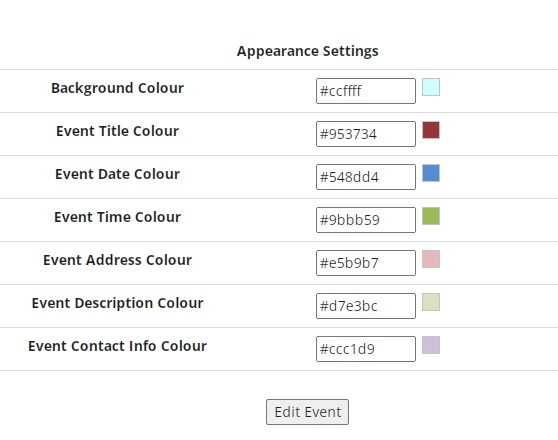
Select your choice of Colors for the following :
- Event Page Background
- Event Name
- Event Date
- Event Time
- Event Address
- Event Description
- Event Contact Info
Feeling too dull to be just in Black and White?
Have Full Control over the colors for your Events Registration Page.
Create and manage your events registration with KryX Events Registration Today. Through KryX Events Registration, leverage on technology to simplify your registration process. Manage and plan your events with ease and control.
Try out Kryx Events Registration Free Basic Plan Today !
Events Registration Online System
- Event Registration App Download
KryX Events Registration Online System is available as a online website application system. Not only that, you can create and manage your events concurrently on your mobile phone !! Simply download Kryx Events Event Registration App from Google Play Store Today.

On Kryx Events Registration App, Login to your same KryX Events Registration Host account to create and manage your events. All changes will be saved and you can carry on managing your events on your computer as well.
With Kryx Events Registration App, You will be able to manage your Events Registration on the go. Be notified instantly on any updates regarding your Event Registration.
Apart from receiving Email Notifications, You will also Receive App Notifications regarding your Event Registration.
- New Event Added
- New Guests Sign Up
- New Event Chat Message
- Upcoming Events Reminder
Create and manage your events registration with KryX Events Registration Today. Through KryX Events Registration, leverage on technology to simplify your registration process. Manage and plan your events with ease and control.
Try out Kryx Events Registration App Today !
Events Registration Online System
- Free Event Registration Online System
KryX Events Registration is an Event Registration Online System suitable for any Events needs. You may use it for Personal Events such as Birthday Parties, Dinner Gatherings, Sports events, Weddings and More. You may also use it for Professional Events such as Meetings, Seminars, Conventions and More.
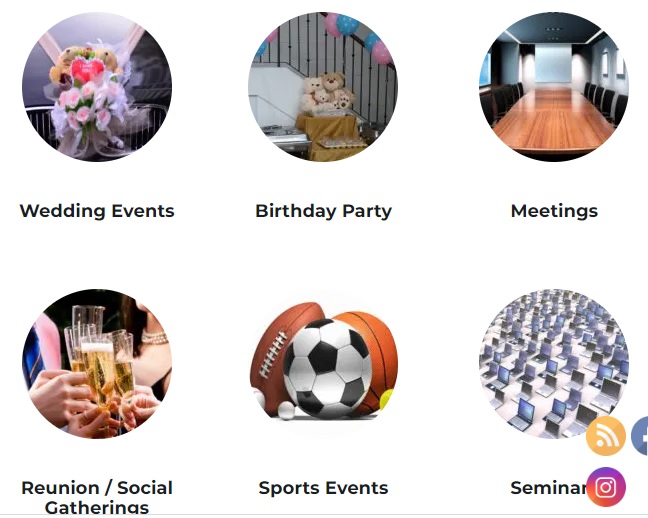
With KryX Events Registration Free Basic Plan, you will be able to create Event Registration for Events up to 50 Guests for FREE.
Customize and Personalize your own Events Registration Page :
- Free or Paid Event
- Public or Private Event
- Virtual or Physical Event
- Event Capacity
- Event Name
- Event Date
- Event Timing
- Event Description
- Event location
- Event Contact Info
- Event Payment Link ( for Paid Events )
- Event Seating Plan
- Admission Fees ( for Paid Events )
- Pricing Currency ( for Paid Events )
- Event Header Image
- Page Background Color
- Event Name Font Color
- Event Date Font Color
- Event Time Font Color
- Event Address Font Color
- Event Description Font Color
- Event Contact Info Font Color
Share your Event Registration page simply via auto-generated Url Link and QR Code.
Sample Event Link
https://guests.kryxevents.com/registerevent.php?eventid=34

Receive Email Notifications whenever New Guests Sign Up to your Event.
Assign Seats Placement for your new guests to your Event Seating Plan. Once assigned, your new guests registration will be confirmed and they will receive email notifications including QR code ticket for Event Attendance.
On your Event Day, Simply login to your KryX Events Registration Host account to scan your guests QR Code to confirm their attendance. Monitor your Event Attendance easily with attendance report to know which guests have or have yet to arrive.
You may also Download Kryx Events App to manage your Events on your Mobile Phone. Use your phone camera as your QR Code Scanner to scan your Guests QR Code tickets for attendance. Simply login to your Kryx Events Host account in Kryx Events App, under Event Attendance, Click on the Camera Icon to start scanning your Event QR Codes Tickets.
Remember to Allow Permissions for the App to use your mobile phone camera.
Create and manage your events registration with KryX Events Registration Today. Through KryX Events Registration, leverage on technology to simplify your registration process. Manage and plan your events with ease and control.
Try out KryX Events Registration Free Basic Plan Today !
Events Registration Online System
- Simple Scan and Check in Event Guests with QR Code Ticket

Check-in of guests on event day is usually tedious and time consuming. Validating registered guests and obtaining seat records usually require some man power too. Thus, in order to speed up the check-in process of KryX Events Registration, QR Code tickets are auto generated when seats are assigned to registered guests.
Together with KryX Events Registration in built Scanner, simply scan your registered guests QR Code tickets to check them in on your Event Day. Your guests will be validated automatically and their seating information will be displayed instantly. As such, you will be able to direct them to their seats at your event. Simultaneously, you are also marking the attendance of your registered guests.
You can also process the manual check in of your guests who arrived without their QR Code tickets. All you need to is to key in any of their details into the update attendance search field and the results will be filtered accordingly. You may even multiple select your guests to process check-in.
Create and manage your events registration with KryX Events Registration Today. Through KryX Events Registration, leverage on technology to simplify your event registration process. Manage and plan your events with ease.
Events Registration Online System
- Event Mode for Virtual Events

Now you are able to create events registration for your virtual events ! Simply Select Event Mode : Virtual and enter your virtual meeting link. The virtual meeting link may include password.
Only registered guests assigned with seating assigned by host will be able to view the virtual meeting details. Notification email on virtual meeting details will also be sent to registered guests after seats are assigned.
Events Registration Online System
- KryX Events App : Always be updated with Notifications

Download our KryX Events Registration App to manage your events anywhere and anytime. In addition, receive notification updates of your events such as newly registered guests, new messages and events reminders. This is on top of the email notifications that you will already receive with KryX Events Registration.
Always stay connected and up to date with your events progress. Prevent cases such as late checking of emails or email sending delays.
With KryX Events Registration App, you will be able to respond instantly to the notifications just by clicking on them. For example, you can view newly registered guests details, new messages from your registered guests, details of your events that are coming soon and more.
The best thing is that you can manage your events both on your desktop and mobile devices. Simply login to your same KryX Events Registration account and you can seamlessly continue your work on any devices.
KryX Events Registration App is also designed for your guests. Your registered guests will receive app notifications on events messages by you, event reminders, QR code tickets issued and more.
Create and manage your events registration with KryX Events Registration Today. Through KryX Events Registration, leverage on technology to simplify your event registration process. Manage and plan your events with ease.
Events Registration Online System
- Now you can Share your Event files with your guests
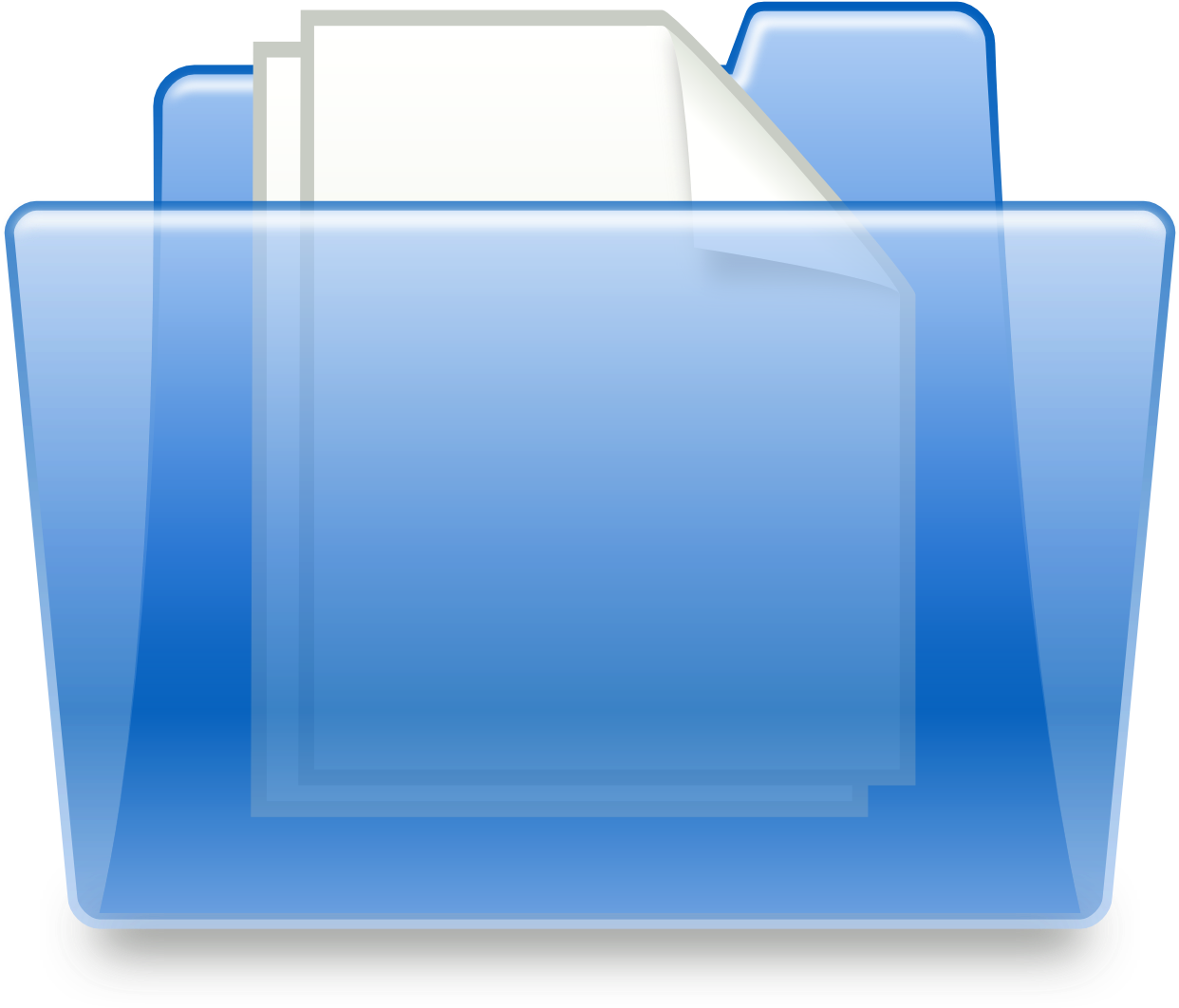
Do you want to share some event files with your registered guests? Information such as Event itinerary, Venue location map, event photos and more.
With KryX Events Registration, now you can. For Paid events, registered guests can only see the files when fees payment has been verified. Whereas registered guests of your Free events can immediately view your files after registering to your event.
Simply upload your files under your event documents. Update or delete the files as required.
However, as data storage requires resources, thus files sharing function is limited to KryX Events Registration Hosts Plus Plan and above. To access this function, select plus plan or above and create your event. You may then start uploading event documents to share with your registered guests.
Your registered guests can access your uploaded information up till 15 days after your event end date. You may also continue to upload or edit the files within 15 days from your event end date. After which the sharing function will be blocked.
Create and manage your events registration with KryX Events Registration Today. Through KryX Events Registration, leverage on technology to simplify your event registration process. Manage and plan your events with ease.
Events Registration Online System
- Event chat with your event registered guests

Via KryX Events Registration, any registered guests of your event is able to send chat messages to you, the host. It is an avenue where queries of the event can reach the host to better facilitate the event.
Similarly, the event host can send messages to your event registered guests. You may send event updates or reminders to your guests via the chat system.
Create and manage your events registration with KryX Events Registration Today. Through KryX Events Registration, leverage on technology to simplify your event registration process. Manage and plan your events with ease.
Events Registration Online System
- Manage Your Event Registration Easily Online
Have you been organizing and managing event registration manually? Stuck with all the paper works and tedious arrangements and validation of seating and attendance of your registered guests?
It could be a business event, or personal events such as birthday parties, wedding dinner, school reunion, sports event etc.

Start managing your events online with KryX Events Registration
Create your Events online easily using KryX Events Registration, allowing your potential or invited guests to register for your events online. Via your KryX Events Registration online account, manage your event seating arrangement, guests check-in, event attendance and more.
With the options of creating FREE or PAID event and a choice of Public or Private event, you will be able to organize the event of your needs. Auto Generated QR Code and website registration link for your event allow your guests to register to your event with ease.
By assigning seats for your registered guests , QR Code tickets will be auto generated and sent to your guests via email. Together with our inbuilt QR Code scanner, event check-in for your guests will be a breeze. It also provides a real time outlook of event attendance, thus providing more control over your own event.
Start using KryX Events Registration Today for all your events needs.
Events Registration Online System
- Drag and Drop easy Setup your event venue layout
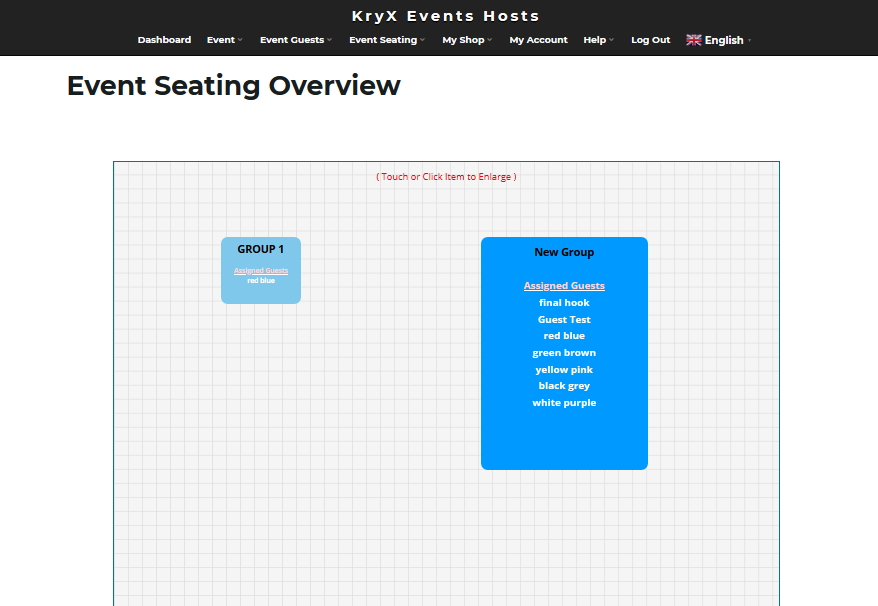
With KryX Events Registration, you will be able to create your event venue layout online. You can then manage your event guests seating plan easily.
Firstly, create seating groups for your event. Seating group represents tables or rooms of your event venue. You have to input the seating group size as well as how many seating group you want to create. It is similar to how many tables and each table capacity.
With the seating groups created, you may begin to setup your venue layout. On your event venue layout screen, drag and drop the seating groups that you have created. Once you have arranged the layout, remember to save the layout.
In order to better identify the seating groups, you may edit the name of the seating groups under your event seating plan. You may also change the seating group size whenever it is needed.
Under your event seating plan overview, you will be able to see your registered guests in their allocating seating groups.
Create and manage your events registration with KryX Events Registration Today. Through KryX Events Registration, leverage on technology to simplify your event registration process. Manage and plan your events with ease.
Events Registration Online System
- Categorize your guests to better manage your event
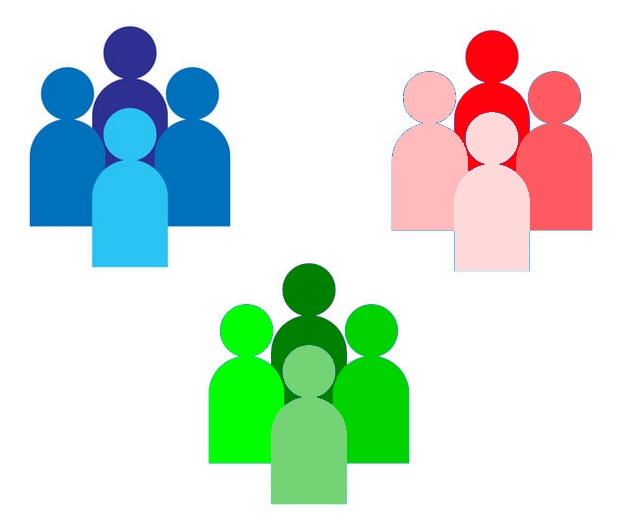
Consider grouping your events registered guests into different categories. This will allow you to better manage your event guests and clearly assign person-in-charge for each group of guests. One example would be a wedding dinner, where you will have guests coming from both the bride and groom side. Allocating guests into groups of familiar nature will ensure that the guests will be better taken care of.
With KryX Events Registration, you will have the option of creating categories for your registered guests to be assigned to. Anyone registered via the registration link will have no category assigned. By editing the guests record, you can change the category the guests belong to. You may also add your guests manually, whereby you can assign them to their respective category as required.
When the guests are allocated into their groups, it will be much easier to assign them their respective seats at your event. It will also allow you to search for any particular guest easily.
Create and manage your events registration with KryX Events Registration Today. Through KryX Events Registration, leverage on technology to simplify your event registration process. Manage and plan your events with ease.
Events Registration Online System
- Customize Event Registration Page Details
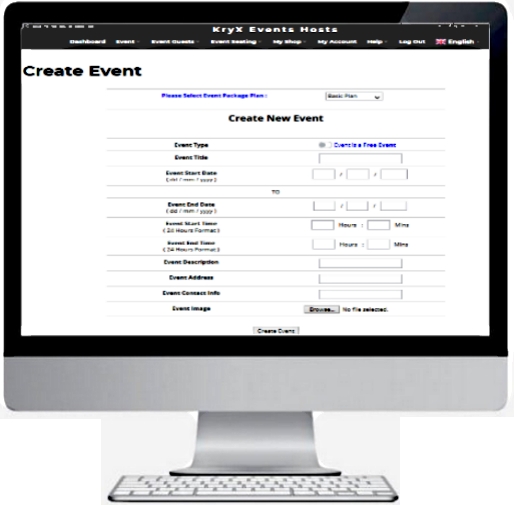
With KryX Events Registration, you are able to customize event registration page details such as Start Date and End Date, Start Time till End Time, Location, Description and Contact information.
Fixed Event Registration Details
Event Dates and Time are mandatory and cannot be changed once created. Thus, do confirm on the dates and time before creating your Events.
Customize Event Registration Details
You may also personalize image banners for your events and upload the image file.
Other details such as location, description, contact and image banner are optional and you may update them anytime before the start date.
Create and Manage your event registration with KryX Events Registration Today.
Through KryX Events Registration, leverage on technology to simplify your events registration process. Manage and plan your events with ease.
Events Registration Online System
- Event Registration with Seating Availability Control
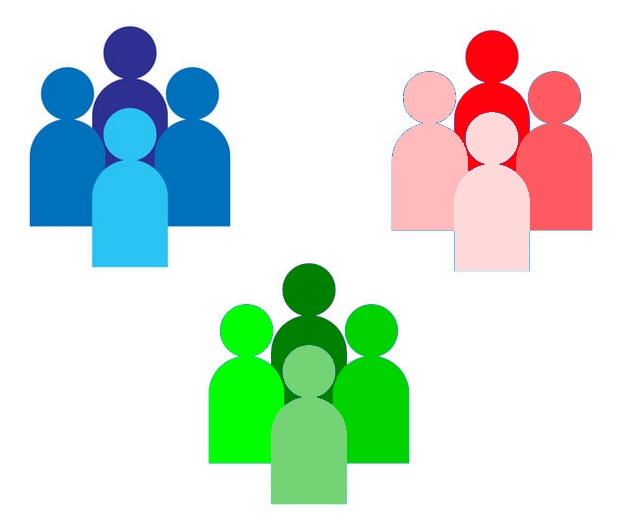
The maximum number of Guests allowed for event registration depends on which plan the event is created with. With KryX Events Registration, you are able to dynamically change the event capacity as long as its within the Event Plan limit.
With this function, you will be able to release the number of event seating of your choice in phases. Whenever your event reaches its capacity limit, your event will show that its fully registered. However, once you increase the event capacity, your event registration resumes.
You might be wondering : What are the benefits of having this functionality for events registration? You will have full control to adjust your event admission fees according to the availability of your event seating. Thus, you are able to have different seating groups with different ticket prices.
Whenever you reflect the changes in admission fees, remember to make the changes in your respective payment link. KryX Events Registration DO NOT HANDLE any receiving of admission fees payments. Thus, any payment issues or discrepancies are to be resolved solely between Event Hosts and Guests.
Create and manage your events registration with KryX Events Registration Today. Through KryX Events Registration, leverage on technology to simplify your event registration process. Manage and plan your events with ease.
Events Registration Online System
- Need Privacy for your Private Events? Sure thing!

We understand that not all events are meant to be public. Some events are personal and private events, such as birthday parties, wedding events, school reunion gatherings etc. As such, you may not want your private event details to be shared with the public.
While for public events, you would want anyone to be able to view your event details via your event registration link.
With KryX Events Registration, you have the choice to select whether your event is a public or private event. For your private event, you will need to provide an event password during event creation. You will have to send the event password to your invited guests together with your event QR Code or website registration link. Only with the correct event password, your event details will then be displayed and guests will be allowed to register. Anyone without your event password will not be able to see your event details.
For your public events, no event password is required. Anyone with your event registration QR Code or website link will be able to view your event details without restrictions.
Start using KryX Events Registration to organize your public or private events today.
Events Registration Online System
- Organizing your Free or Paid Events? No Problem!

Some events are meant to be free while some are paid events requiring admission fees. With KryX Events Registration, you can have full control over your event type. Whether your event is a free or paid event, simply select your choice while creating your event.
By selecting Paid Event, additional fields such as Fees amount, Currency type and Payment link will be displayed. Enter values and information according to your event needs. As KryX Events Registration do not handle receiving of payments for events, you will have to provide your own payment links for your paid events.
It is clearly noted that any payment issues or admission fees discrepancies are matters between Event Hosts and the respective guests. This is because KryX Events Registration DO NOT HANDLE any form of payments on behalf of Event Hosts.
Once admission fees payment has been verified for respective registered guests, you may proceed to assign Event Seating. Seat assignment is a form of payment verification signaling.
For both Free and Paid Events, QR Code tickets will be auto generated once seats are assigned to registered guests. They will be sent to your registered guests via email.
Start using KryX Events Registration to organize your Free or Paid events today.
Events Registration Online System
- Auto generated QR Code Event Link for simple registration
Do you worry that it will be troublesome for your potential guests to get to your event registration page? Unless its a digital hyperlink where user can just click through, else users may have to remember the link and key in manually. This may result in potential errors. Our Solution, for every event created with KryX Events Registration, a Unique QR Code event registration link will be auto generated. Together with a website link, you will have more options to allow anyone to register to your event.

Sample QR Code Registration link With your unique event QR Code registration link, your guests will be able to simply scan to enter your event registration page. Thus, making your event registration process hassle free, without the need to key in website address.
You may save the image file of your event QR Code, and insert it anywhere you please. Whether it is email newsletter, brochures or your own website, your potential guests may scan it to proceed to your event registration page.
Create and manage your events registration with KryX Events Registration Today. Through KryX Events Registration, leverage on technology to simplify your event registration process. Manage and plan your events with ease.
Events Registration Online System
- KryX Events Registration : Streamline Event Registration Online
In today’s fast-paced world, event organizers and attendees alike seek seamless and efficient solutions for event registration. KryX Events Registration emerges as a game-changer in this domain, offering a user-friendly online platform that simplifies event registration and management. In this article, we’ll explore what makes KryX Events Registration unique and why it deserves your attention.

The Power of Online Event Registration
Online event registration has become the go-to choice for event organizers for several compelling reasons. It eliminates the need for manual paperwork, reduces errors, and allows for easy access to participant data. KryX Events Registration takes these advantages to the next level, providing an all-in-one solution that benefits both event planners and attendees.
Key Features of KryX Events Registration
User-Friendly Interface
KryX Events Registration boasts an intuitive and easy-to-navigate interface. Event organizers can quickly set up their events, and attendees can register with just a few clicks.
Customization
One size does not fit all when it comes to events. KryX Events Registration understands this and allows event organizers to customize their registration page.
No Payment Processing
Security is paramount when handling payments online. KryX Events Registration allows event organizers to self input own payment links for attendees to make payment. At KryX Events Registration , we do not handle payments collection and thus, does not take any fees on admission charges.
Marketing Tools
Promoting your event is essential for its success. KryX Events Registration offers unique event registration links and auto-generated events registration QR Code. Easily share your events registration page url link and QR Code via emails, social medias, whatsapp and more.
Event Seating Plan
Setup a seating plan for your event for seats assignment. Be it tables for your dinner event or seminar rooms for your training course, you can create seat groupings for your event. Assignment of seats is a confirmation of your event guests registration to your event.
Auto Generated QR Codes for Attendees
Once seats are assigned for your attendees, QR Codes will be auto generated and sent to your attendees via email. Scan your attendees QR Codes on your event day to mark your attendees attendance. Assigned seats will also be displayed to better guide your attendees.
Real-time Analytics
Stay informed about your event’s performance with real-time analytics. Monitor registration numbers, event attendance, and gather valuable insights to make data-driven decisions.
Conclusion
In the world of online event registration platforms, KryX Events Registration stands out as a reliable and feature-rich choice. Its user-friendly interface, customization options, marketing tools, and real-time analytics make it a top contender in the industry. You can trust KryX Events Registration to streamline your event registration process and ensure your event’s success.
You may also Download Kryx Events App to manage your Events on your Mobile Phone. Use your phone camera as your QR Code Scanner to scan your Guests QR Code tickets for attendance. Simply login to your Kryx Events Host account in Kryx Events App, under Event Attendance, Click on the Camera Icon to start scanning your Event QR Codes Tickets.
Remember to Allow Permissions for the App to use your mobile phone camera.
Create and manage your events registration with KryX Events Registration Today. Through KryX Events Registration, leverage on technology to simplify your registration process. Manage and plan your events with ease and control.
Try out Kryx Events Registration Free Basic Plan Today !
Events Registration Online System
Online Appointment Booking System
- Manage Your Appointment Bookings with KryX Events App

You can now manage your appointment bookings both with your desktop and on your mobile devices with KryX Events Registration App. Simply login into your same account on any devices.
With KryX Events Registration App, you will receive app notifications regarding your appointment bookings.
Notifications such as new appointment bookings and appointment reminders.
Create and manage your appointment bookings online with KryX Events Shops Today. Through KryX Events Shops, leverage on technology to simplify your appointment booking process. Manage your appointment bookings online with ease.
Appointment Booking Online System
- Need contact tracing? Sure! All Appointment booking records saved
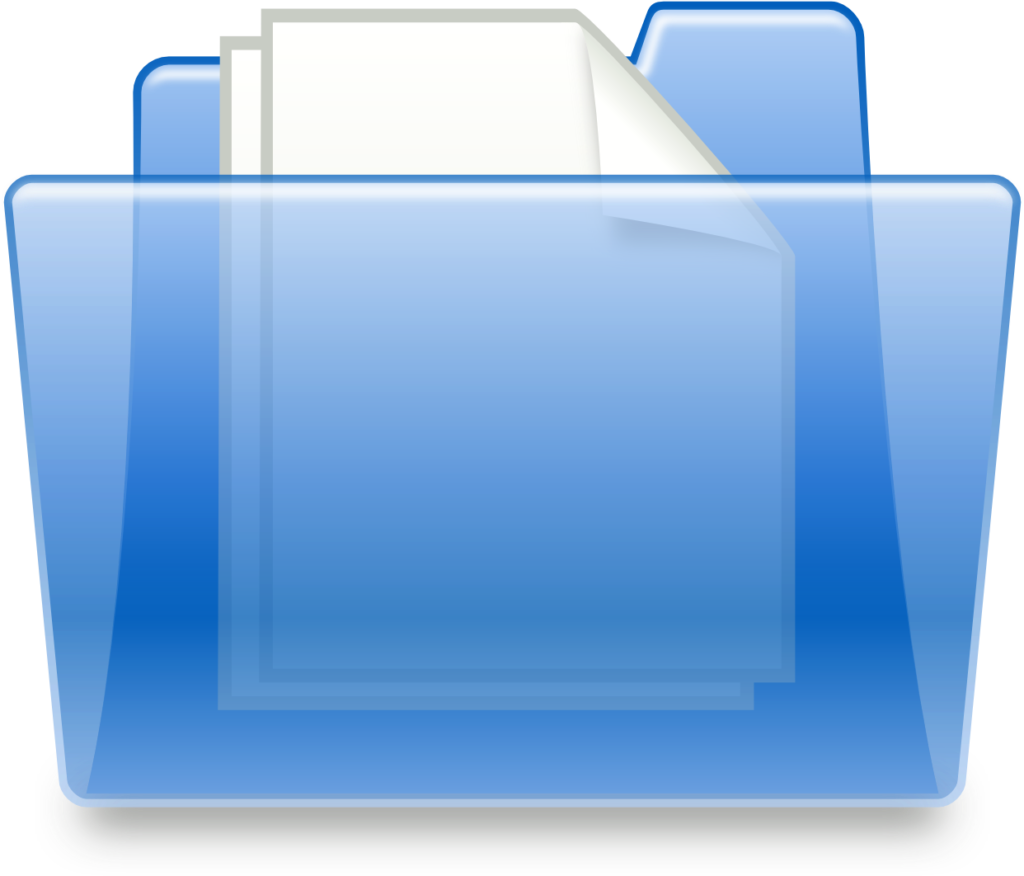
All of your KryX Events Shops appointment booking records are saved either for contact tracing in this current pandemic situation or for business analysis purposes.
Under “past bookings”, you are able to see all of your past bookings in chronological order. This allows you to search for specific records on particular date easily.
Create and manage your appointment bookings online with KryX Events Shops Today. Through KryX Events Shops, leverage on technology to simplify your appointment booking process. Manage your appointment bookings online with ease.
Appointment Booking Online System
- Upload Shop information files for your guests viewing
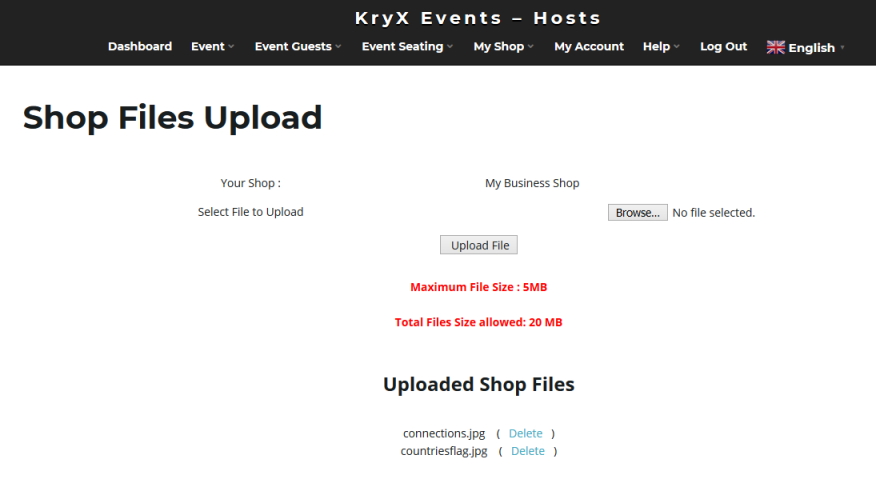
KryX Events Shops is not only your appointment booking online system. But it is also a medium for you to showcase your business to your potential customers. Now you can with KryX Events Shops. Digitalize your shop information and upload the files to your KryX Events Shops account.
Visitors to your online shop account can view your shop details and also download your shop information files for viewing. The files could be about your business products or services information, business profile, Map to your Shop location and more.
Being able to download your business information for viewing allows potential customers to find out more about your business. It could even be the latest promotions that you are marketing or new products and services of your business. This will increase the possibility of your potential customers to book a new appointment with you.
Anyone is able to download the uploaded files. Thus, do ensure that the information are intended for public distribution within legal framework. You are responsible for the information content. KryX Events Shops reserves all rights to remove any inappropriate content.
Create and manage your appointment bookings online with KryX Events Shops Today. Through KryX Events Shops, leverage on technology to simplify your appointment booking process. Manage your appointment bookings online with ease.
Appointment Booking Online System
- Use QR Code scanner to check-in appointment booking easily

With the auto generated QR Code ticket, you can check-in your customers for their appointment bookings easily. Simply use KryX Events Shops built in QR Code scanner under your shop “upcoming bookings”.
Scanning of your customers QR Code ticket validates and process your customers appointment booking. Successful check-in of your customers will display the assigned seating for their appointments. This will allow you to instantly guide your customer to their respective seating. Reduced processing time will result in better customer experience when they come for their appointment.
Processing by the QR Code Scanner also includes timing validation. Therefore, customers that are too early or are late for their appointments will not be able to check-in. Error messages will be shown once the tickets are scanned.
For customers without QR Code tickets, you may manually process their check-in for their appointments. For customers who are early or late for their appointments, manual check-in can over ride scanning of QR Code tickets. Thus, bypassing the error messages.
Create and manage your appointment bookings online with KryX Events Shops Today. Through KryX Events Shops , leverage on technology to simplify your appointment booking process. Manage your appointment bookings online with ease.
Appointment Booking Online System
- Drag and Drop easy setup your shop layout
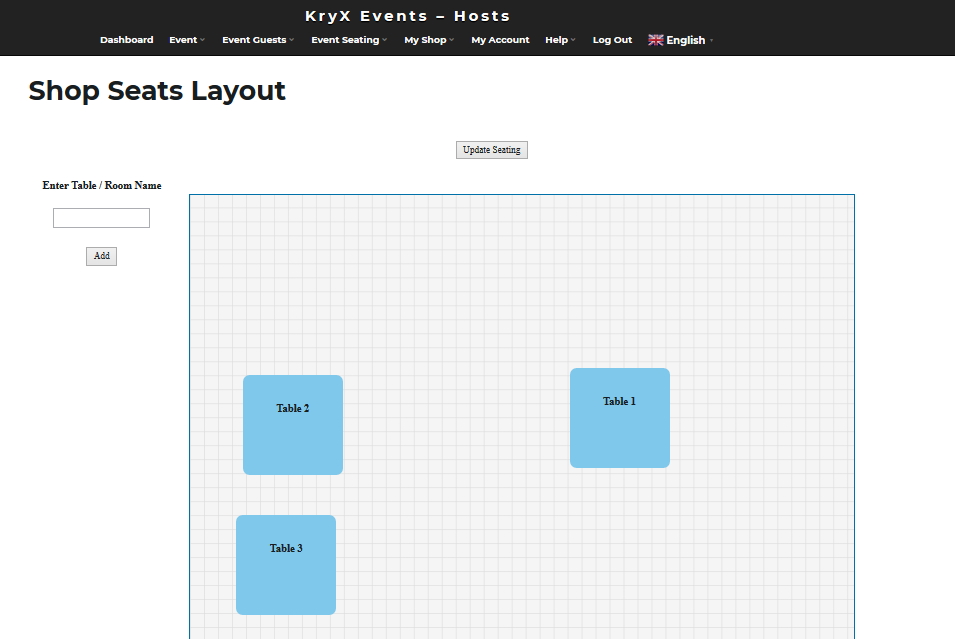
Does your business place have seating tables or rooms for your customers? Such as a dining place, nail salon or meeting rooms. To better manage your appointment bookings, you can setup your shop layout with KryX Events Shops.
Create the number of tables or rooms, drag and drop them to reflect your actual shop layout accordingly. Do remember to click save.
New appointment bookings can then be assigned to shop tables or rooms. Once the bookings are assigned with seating, QR Code ticket will be auto generated and sent to your customers for appointment check-in. It will be a good practice to set the maximum number of booking per time slot to be the same as the number of tables or rooms created.
With KryX Events Shops layout overview, you will be able to view your upcoming or current appointment bookings in real time. At the same time, you will know where to direct your customers when they check-in for their appointments.
Create and manage your appointment bookings online with KryX Events Shops Today. Through KryX Events Shops, leverage on technology to simplify your appointment booking process. Manage your appointment bookings online with ease.
Appointment Booking Online System
- Appointment Booking Online : Enjoy big savings
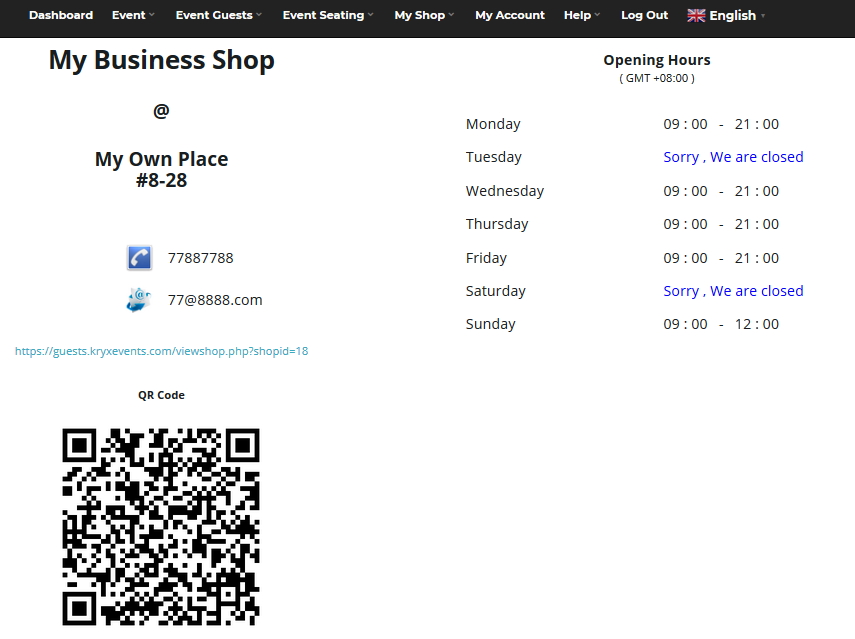
Appointment booking online system will provide your business with more opportunities. However, the setup costs of such system are usually huge due to hardware and software involved. The development time for such system is also quite long.
KryX Events Shops is an appointment booking online system designed for anyone where no setup cost is required. Simply sign up for KryX Events Shops plan to start creating your online shop account. Thereafter, you can manage your appointment bookings on desktop or your mobile devices.
Enter your business details such as Shop name, address, contact number, email and opening hours.
Once you have created your KryX Events Shop account, an unique QR Code and website link will be auto generated. Start sharing your QR Code and link to allow people to visit your KryX Events Shop and book an appointment with you.
You are able to dynamically control your appointment booking system with the following settings:
“Booking duration” will define how many booking slots you will have within your business opening hours.
“Number of days allowed for advance booking” will determine the latest booking date anyone could make.
“Days before booking is allowed” defines the earliest possible booking timing.
“Maximum bookings allowed per time slot” defines how many bookings can be made for the same appointment timing.
Create and manage your appointment bookings online with KryX Events Shops Today. Through KryX Events Shops, leverage on technology to simplify your appointment booking process. Manage your appointment bookings online with ease.
Appointment Booking Online System
