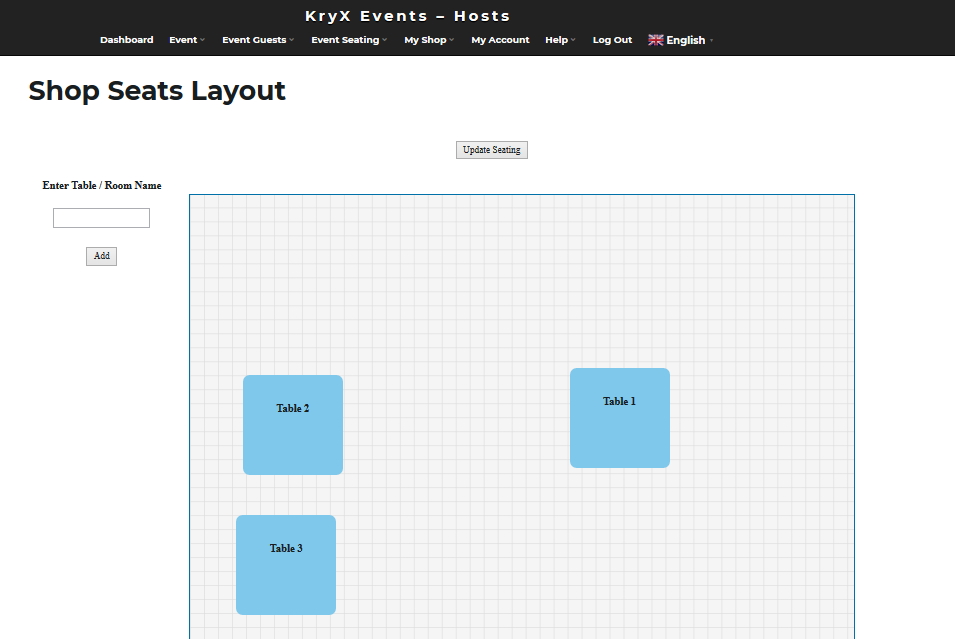
Does your business place have seating tables or rooms for your customers? Such as a dining place, nail salon or meeting rooms. To better manage your appointment bookings, you can setup your shop layout with KryX Events Shops.
Create the number of tables or rooms, drag and drop them to reflect your actual shop layout accordingly. Do remember to click save.
New appointment bookings can then be assigned to shop tables or rooms. Once the bookings are assigned with seating, QR Code ticket will be auto generated and sent to your customers for appointment check-in. It will be a good practice to set the maximum number of booking per time slot to be the same as the number of tables or rooms created.
With KryX Events Shops layout overview, you will be able to view your upcoming or current appointment bookings in real time. At the same time, you will know where to direct your customers when they check-in for their appointments.
Create and manage your appointment bookings online with KryX Events Shops Today. Through KryX Events Shops, leverage on technology to simplify your appointment booking process. Manage your appointment bookings online with ease.
Appointment Booking Online System
