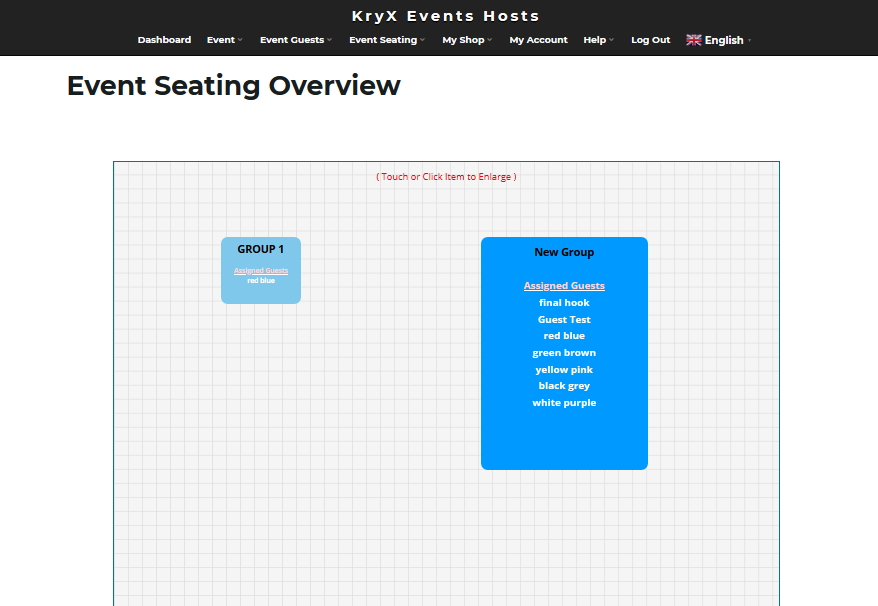
With KryX Events Registration, you will be able to create your event venue layout online. You can then manage your event guests seating plan easily.
Firstly, create seating groups for your event. Seating group represents tables or rooms of your event venue. You have to input the seating group size as well as how many seating group you want to create. It is similar to how many tables and each table capacity.
With the seating groups created, you may begin to setup your venue layout. On your event venue layout screen, drag and drop the seating groups that you have created. Once you have arranged the layout, remember to save the layout.
In order to better identify the seating groups, you may edit the name of the seating groups under your event seating plan. You may also change the seating group size whenever it is needed.
Under your event seating plan overview, you will be able to see your registered guests in their allocating seating groups.
Create and manage your events registration with KryX Events Registration Today. Through KryX Events Registration, leverage on technology to simplify your event registration process. Manage and plan your events with ease.
Events Registration Online System
