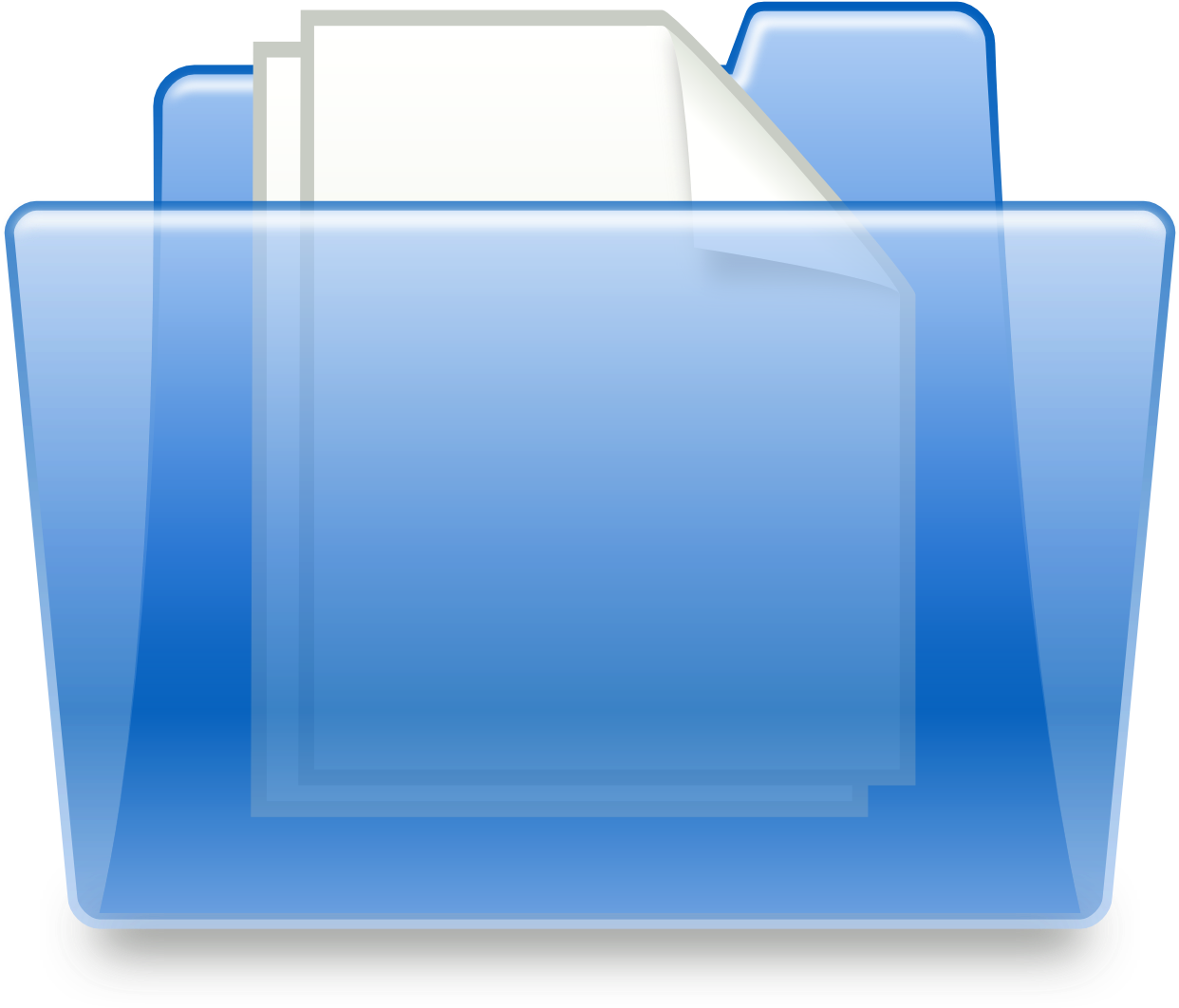
Do you want to share some event files with your registered guests? Information such as Event itinerary, Venue location map, event photos and more.
With KryX Events Registration, now you can. For Paid events, registered guests can only see the files when fees payment has been verified. Whereas registered guests of your Free events can immediately view your files after registering to your event.
Simply upload your files under your event documents. Update or delete the files as required.
However, as data storage requires resources, thus files sharing function is limited to KryX Events Registration Hosts Plus Plan and above. To access this function, select plus plan or above and create your event. You may then start uploading event documents to share with your registered guests.
Your registered guests can access your uploaded information up till 15 days after your event end date. You may also continue to upload or edit the files within 15 days from your event end date. After which the sharing function will be blocked.
Create and manage your events registration with KryX Events Registration Today. Through KryX Events Registration, leverage on technology to simplify your event registration process. Manage and plan your events with ease.
Events Registration Online System
