Appointment Booking Online System
Suitable for any businesses that need an Appointment booking Online System. Businesses such as Food and Beverages Restaurants, pedicure manicure services, hair salon, massage services and more.
Simply create your KryX Events Shop account and start allowing your customers to book appointments with you.
Step 1
Setup Your Shop Details such as Name, Address, Contact Details
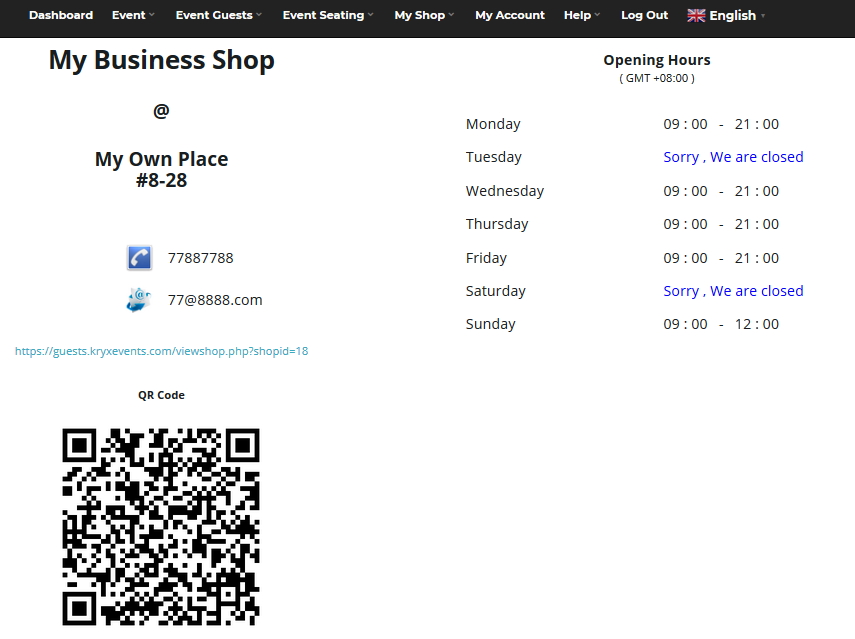
Set your shop / business opening hours
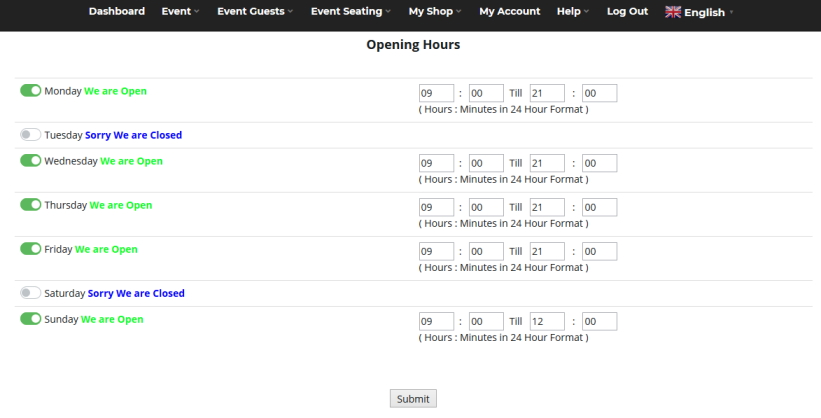
Step 2
Setup settings for your appointment bookings
Number of Days before Booking is allowed, Number of Days in advance allowed for booking, Each appointment booking Interval and Maximum Number of Bookings Allowed per Time Slot.
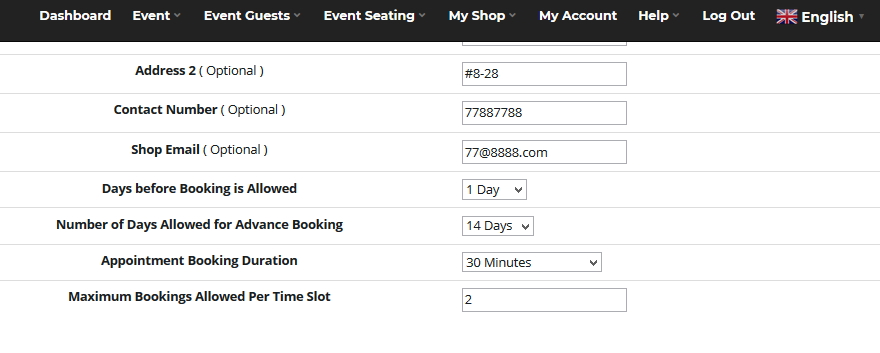
Step 3
Setup Your Shop / Business place Layout
Enter your shop tables / rooms and Drag and Drop them to form your shop layout
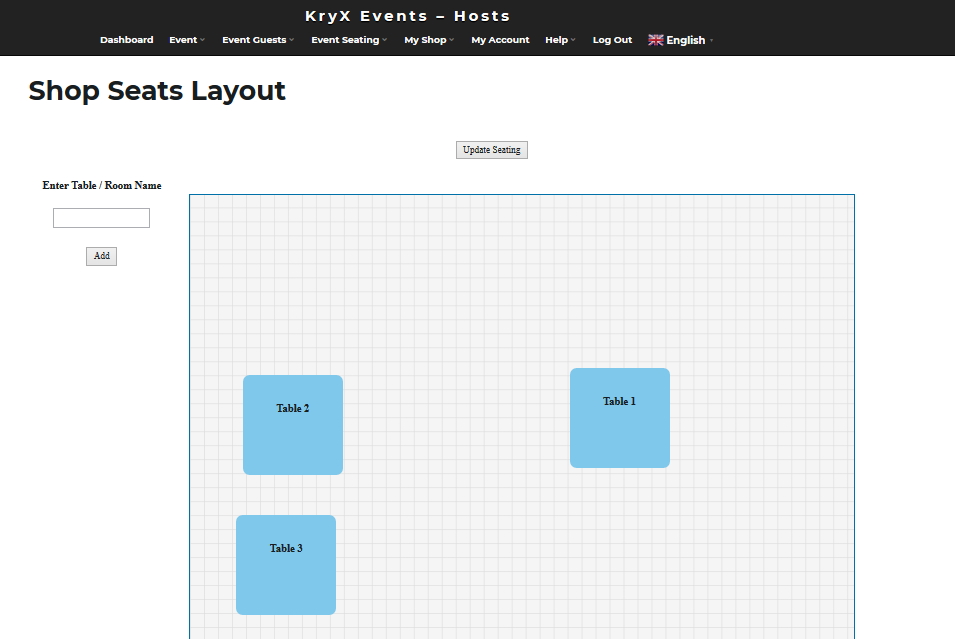
Step 4
Upload Documents Files of your business, products or services Information
Potential Customers will be able to view and download your files to obtain more information of your shop or business
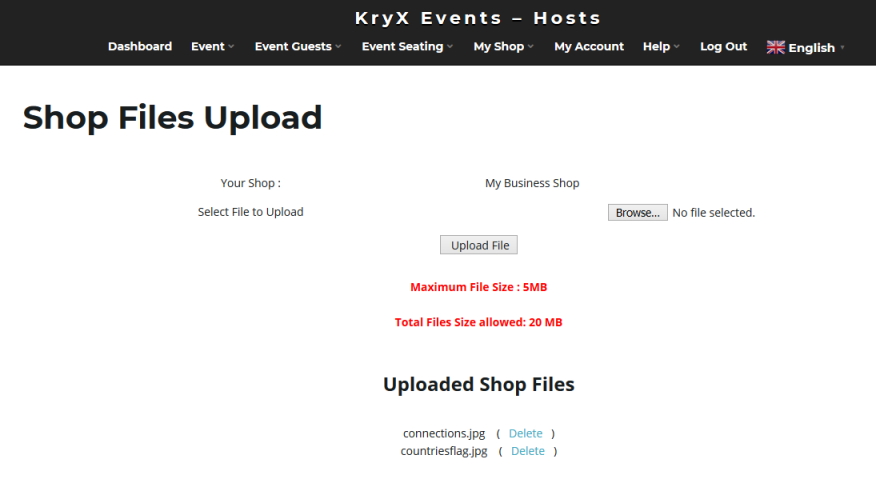
Step 5
Start Sending out your Shop Registration Links or QR Code to allow your potential customers to make an appointment booking with you.
Sample Shop Link & QR Code
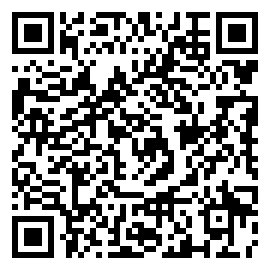
Customers Appointment Booking
New Appointment Bookings
Successful Booking Email Notifications will be sent to both Shop Owner and customers
Assign Tables / Seating for bookings
Arrange seating for your appointment bookings and QR Code ticket will be auto generated for appointment check-in.
View Upcoming Appointment Bookings.
With your Shop Layout setup, you can view your upcoming bookings that are assigned to your seats / rooms.
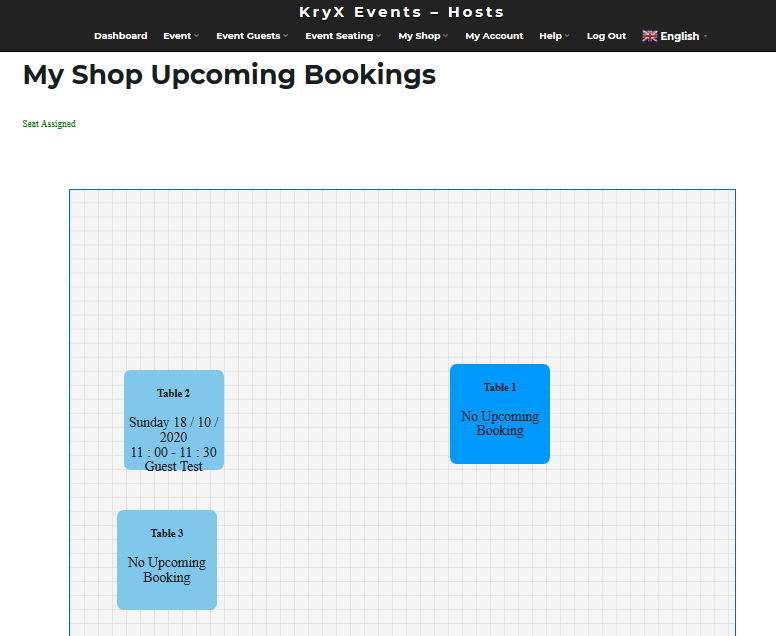
View Past Appointment Bookings
All appointment bookings are recorded and saved for your reviewing. Essential for contact tracing when needed.
